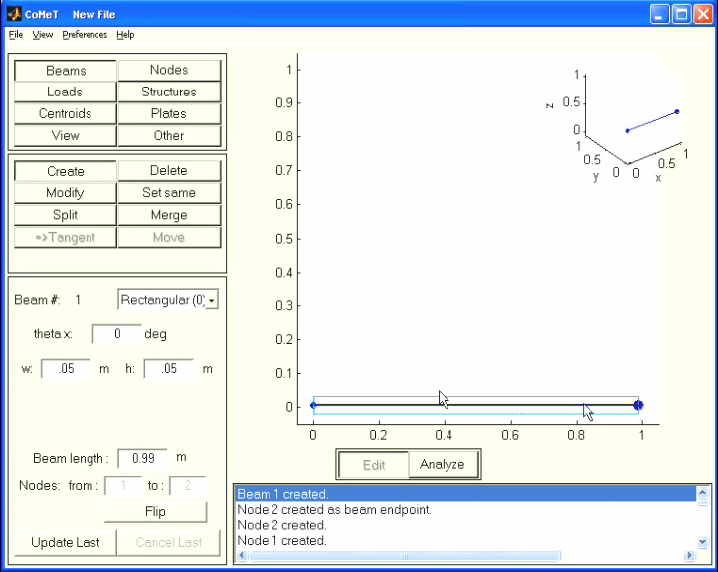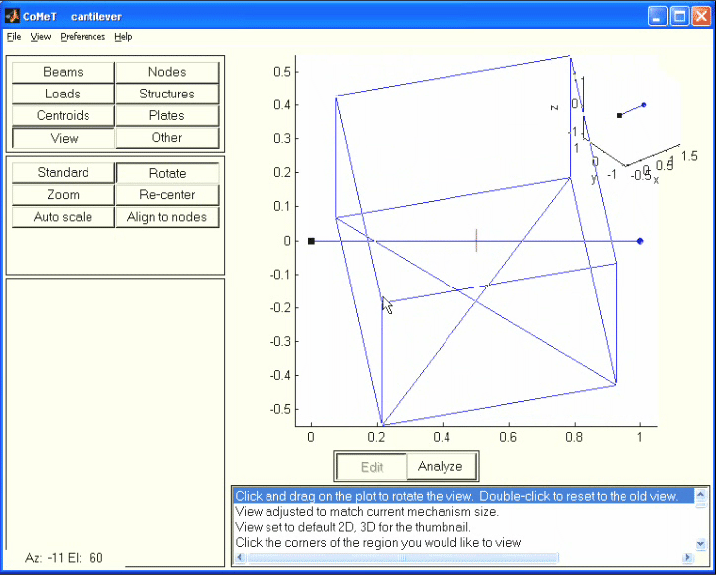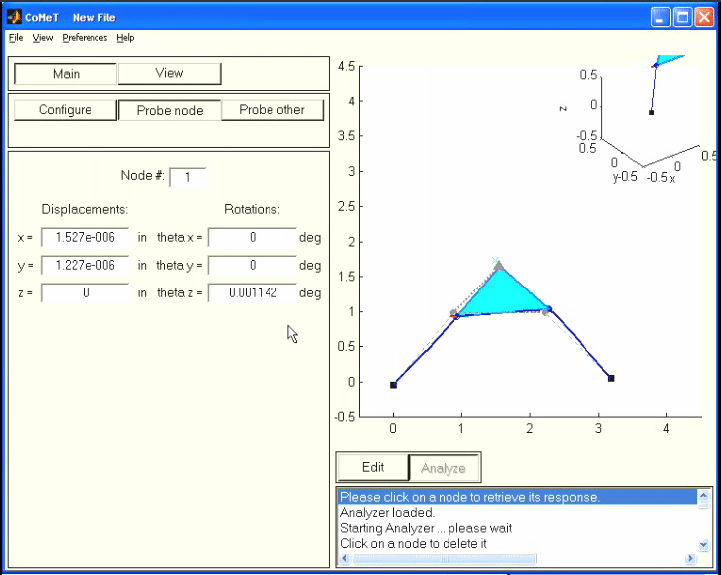On this page, you can watch videos from the tutorial, download the User Guide, or download the complete CoMeT Installer.
If you download the CoMeT Installer, it will place all of the CoMeT material (User Guide, video files in Windows Media format, CoMeT source code, and completed Matlab tutorial files) on your hard drive. The full installation is approximately 33 megabytes in size.
Please note that the installer requires Matlab 6.5.1 Release 13 or Matlab 7.0.1 Release 14 to be present on your machine before it will install CoMeT.
User Guide (Includes tutorials)
Download the User Guide here.
User Guide Contents:
- License, registration, system requirements & contact information
- Introduction to CoMeT-lite
- Example: Bar in tension
- Example: Cantilever beam with multiple loads
- Example: Four bar compliant mechanism
- Additional information
- The CoMeT-lite GUI
- CoMeT-lite installation and program launch
The following videos are no longer available. We apoplogize for any inconvenience. If you need help with CoMeT tutorials, please ask for assistance at http://icampus.mit.edu/contact/
Tutorial examples – Videos
These videos show how to complete the tutorial examples step-by-step.