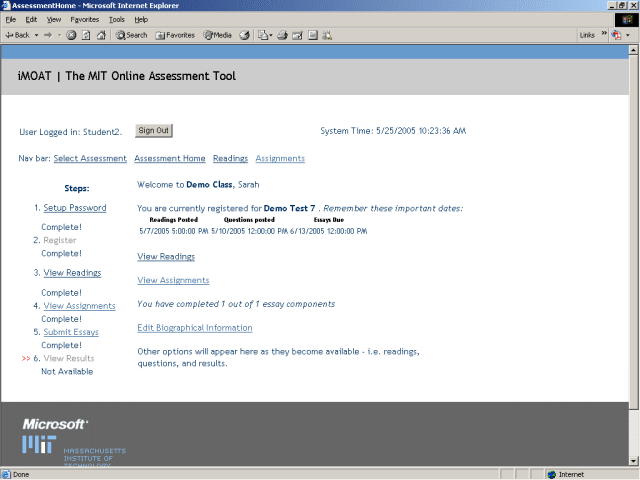This page contains a brief overview of what iMOAT is, and what it does. If you would like to try iMOAT for yourself, please contact Dr. Les Perelman at perelman@mit.edu.
Overview
- iMOAT Basic Workflow
- This shows the basic order of tasks that must be completed by Administrators, Students, and Readers.

Demo
- Set up a Test
- This is shows some of the steps involved in iMOAT test setup.
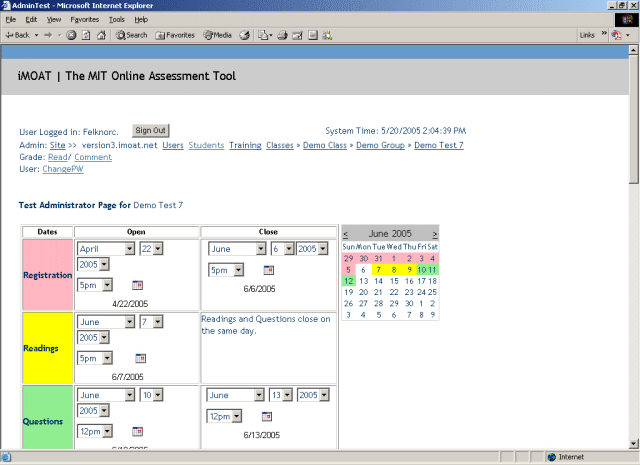
- Log on as a Student
- This shows the student’s view of the iMOAT system. A student logs on, registers for a test, views the readings and questions, and finally uploads an essay into iMOAT.